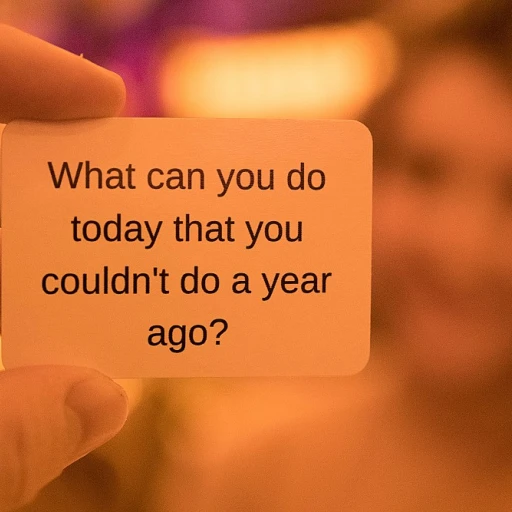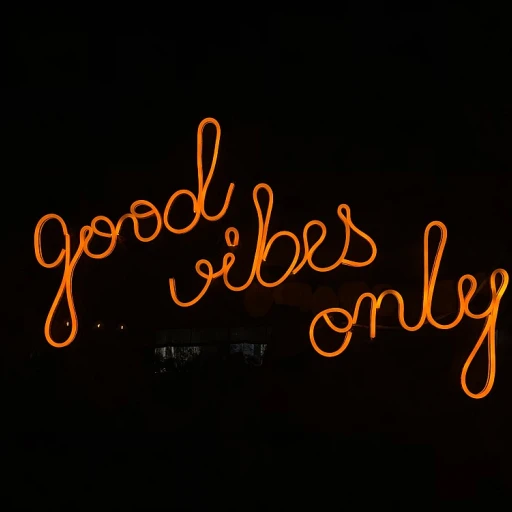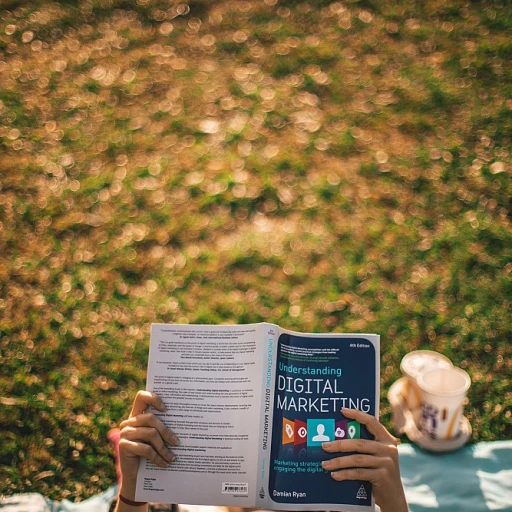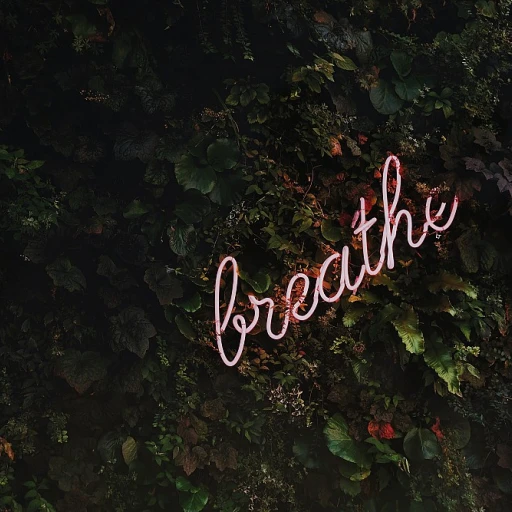Understanding the Role of HR Document Management Systems
Unpacking HR Document Management Systems
HR document management systems have emerged as a foundational tool for organizations seeking to enhance their workforce efficiency. These systems offer a streamlined approach to handling various employee documents by leveraging digital document storage solutions. They play a pivotal role in managing records, thus saving valuable time and ensuring secure access to critical files. Designed to handle a wide range of document types, from employee files to compliance records, these management software solutions eliminate the burdens associated with physical papers.
At their core, HR document management systems facilitate efficient management processes by automating workflows and reducing manual errors. They offer features that provide employees with secure access to documents while maintaining high levels of data security. This is essential in today's digital age where data breaches can have significant consequences. The ability to access documents digitally aids in creating a more agile workforce capable of quickly adapting to changes—an aspect that intertwines closely with reskilling initiatives.
Moreover, with the integration of electronic signatures and automated file management, HR document managers can execute formalities efficiently without compromising on regulatory compliance. By adopting cloud-based systems, businesses ensure that their employees can access necessary information anytime, fostering a more collaborative and informed workspace.
The Intersection of Reskilling and Document Management
Bridging Skills Gaps through Effective Document Handling
The integration of reskilling initiatives with document management systems empowers organizations to streamline training processes and ensure employees are equipped with necessary skills. As businesses evolve, the need to keep employees updated with relevant knowledge becomes essential. Here, a robust document management system serves not only as a repository for storing digital documents but also as a pivotal element in managing and disseminating educational content. A strategic approach to reskilling requires documenting the training processes, employee performance reviews, and managing employee records. This is where the system comes into play. Efficient management software allows for the automated workflows that facilitate the delivery of training materials and tracking of progress. These systems feature document storage capabilities that provide employees secure access to essential files, data, and materials needed for skill development.Facilitating Access and Compliance
One substantial benefit of a document management system is how it eases access to training documents and maintains compliance. Given the dynamic nature of reskilling, employees must have on-demand access to learning resources without navigating complex systems. A cloud-based approach simplifies this, allowing employees to access documents from anywhere, fostering a culture of continuous learning. Compliance is a critical factor, especially when dealing with sensitive employee files and performance management data. The system ensures that employee documents are managed in line with regulatory standards, providing a safe and secure environment for both employee and employer. Compliance features such as electronic signatures can streamline approval processes, making it easier to implement changes and updates in training programs. Moreover, a good document manager not only enhances file security but also aids in building an information architecture that aligns with best practices. This reduces the time spent on paperwork and inefficient manual processes, allowing more focus on transformative reskilling efforts. For more in-depth insights, explore enhancing workforce skills with learning management systems and how they can complement your document management strategy in supporting workforce development.Key Features to Look for in an HR Document Management System
Choosing the Right Features in a Document Management Tool
When selecting an HR document management system, understanding the key features can significantly help in enhancing management efficiency and ensuring effective employee reskilling processes. Here’s what to consider:
- Ease of Use: A user-friendly interface is crucial. The chosen management software should allow easy access to documents, enabling employees and HR professionals to locate files swiftly.
- File Management and Storage: Efficient document storage options, whether cloud-based or on-premise, are essential. This will ensure that employee files and records are always accessible yet secure.
- Security and Compliance: Document security features should be robust to protect sensitive employee data. Also, the system should ensure compliance with industry regulations.
- Automated Workflows: The automation of document-related processes can save significant time and reduce errors. This includes automated reminders for performance reviews and electronic signature capabilities.
- Accessibility and Integration: Ease of access, particularly for remote or distributed teams, is vital. Additionally, effective integration with other HR and performance management systems can streamline workflows.
- Data Management: The ability to handle and analyze data effectively is a must. A document manager should facilitate data-driven decision-making.
Incorporating these features into your HR document management system not only supports best practices but also optimizes the overall reskilling strategy. For more insights into effectively navigating learning platforms in reskilling, explore the 360 Learning Platform guide.
Challenges in Implementing Document Management for Reskilling
Overcoming Barriers to Seamless Integration
Implementing a Human Resources (HR) document management system aimed at enhancing reskilling initiatives comes with its set of challenges. A primary barrier is often the management of digital transition. Many organizations still operate with a mixture of digital and physical records, complicating the switch to a unified, electronic document system. Ensuring secure and compliant access to employee files and records must be prioritized in this transition phase.
Navigating Document Security and Privacy Concerns
When dealing with sensitive employee documents and records, organizations must adhere to strict compliance measures. Integrating a management software that emphasizes security is crucial. Therefore, selecting a system with robust data protection features, such as encrypted document storage and secure access protocols, becomes vital. Compliance with regulations such as GDPR in Europe, for instance, cannot be overlooked.
Employee Resistance to New Processes
Another obstacle is the resistance from employees themselves, who may be accustomed to pre-existing processes. Introducing a new management system requires adaptive change, often necessitating reskilling of personnel to effectively interact with the new software. Encouraging the adoption of cloud-based solutions can provide flexibility in accessing documents, which may help alleviate some resistance.
Balancing Automation and Human Oversight
While automated workflows within document management systems help streamline HR processes, excessive reliance on automation without thorough human oversight can lead to errors. Balancing system automation with human expertise ensures the proper handling of employee document and records management tasks.
Ensuring Continuous Training and Support
Consistent training and ongoing support are essential to successful implementation. Reskilling efforts must integrate training sessions for employees on how to use new document management systems effectively. Providing resources for continuous training can ensure that employees remain proficient in using these technologies over time.
Best Practices for Utilizing Document Management in Reskilling
Strategies for Effective Document Management in Reskilling Efforts
Implementing User-Friendly and Secure Access
Ensuring employees have seamless and secure access to relevant documents is fundamental to any reskilling initiative. By integrating a user-friendly document management system, organizations can facilitate easy navigation and retrieval of employee records, digital documents, and other essential files. Such systems should prioritize security and compliance to protect sensitive data and enhance trust among employees. Utilizing features like electronic signatures to approve documents can also streamline processes and maintain efficient workflows.
Leverage Automated Workflows to Boost Efficiency
Document management software can significantly cut down on administrative workload through the use of automated workflows. These automated processes help in smooth progression from one task to another without the need for significant manual intervention. Whether it's updating employee files or processing performance reviews, the time saved can be redirected towards strategic reskilling initiatives, enhancing overall productivity and efficiency.
Utilize Cloud-Based Platforms for Better Document Storage
A cloud-based document management solution offers the dual benefit of scalability and accessibility. It allows human resources departments to store extensive employee files securely while providing the flexibility to access documents from anywhere. This is particularly beneficial for decentralized teams where reskilling efforts can be managed efficiently without physical barriers.
Focus on Comprehensive Training for Employees
Introducing a new document management system requires thorough training for all employees involved. This ensures that everyone understands the processes for document storage, retrieval, and compliance checks. Regular training sessions and updates can prepare employees to handle digital documents confidently, thus aiding in more effective reskilling outcomes.
Monitor Compliance and Review Performance Regularly
Regularly reviewing the performance of your document management system can identify areas for improvement and ensure compliance with applicable regulations. These performance reviews help in refining the processes, making it easier to adapt and respond to evolving reskilling requirements. By maintaining stringent compliance checks, companies can mitigate risks related to data breaches or unauthorized access to sensitive information.
Case Studies: Successful Reskilling with Document Management Systems
Reskilling Success Stories Using Document Management Systems
Implementing a robust HR document management system can significantly enhance reskilling capabilities, ensuring document security, streamlined processes, and increased efficiency. Various organizations have showcased successful reskilling initiatives by leveraging document management systems.- Global Industry Leader: A prominent global industry leader faced challenges with document storage and employee files due to its expansive operations. By adopting a cloud-based document management system, they improved access to vital employee records, ensuring data compliance and security. This adoption allowed seamless integration of digital document workflows, enhancing performance management and employee training initiatives.
- Healthcare Sector: In the healthcare sector, accurate and secure management of employee documents such as certifications and performance reviews is crucial. A leading healthcare company implemented an electronic signature feature within its HR system to streamline compliance and speed up reskilling processes. This allowed quicker adaptability, reducing the time employees spent updating their skills to meet evolving healthcare demands.
- Retail Business: A retail business dealt with extensive employee turnover, making reskilling efforts essential. By adopting an advanced document manager for employee document management, they significantly reduced the time needed for new hires to access documents. This efficiency helped in accelerating onboarding and employee skill development, ensuring that the retail team was always prepared to meet customer expectations.